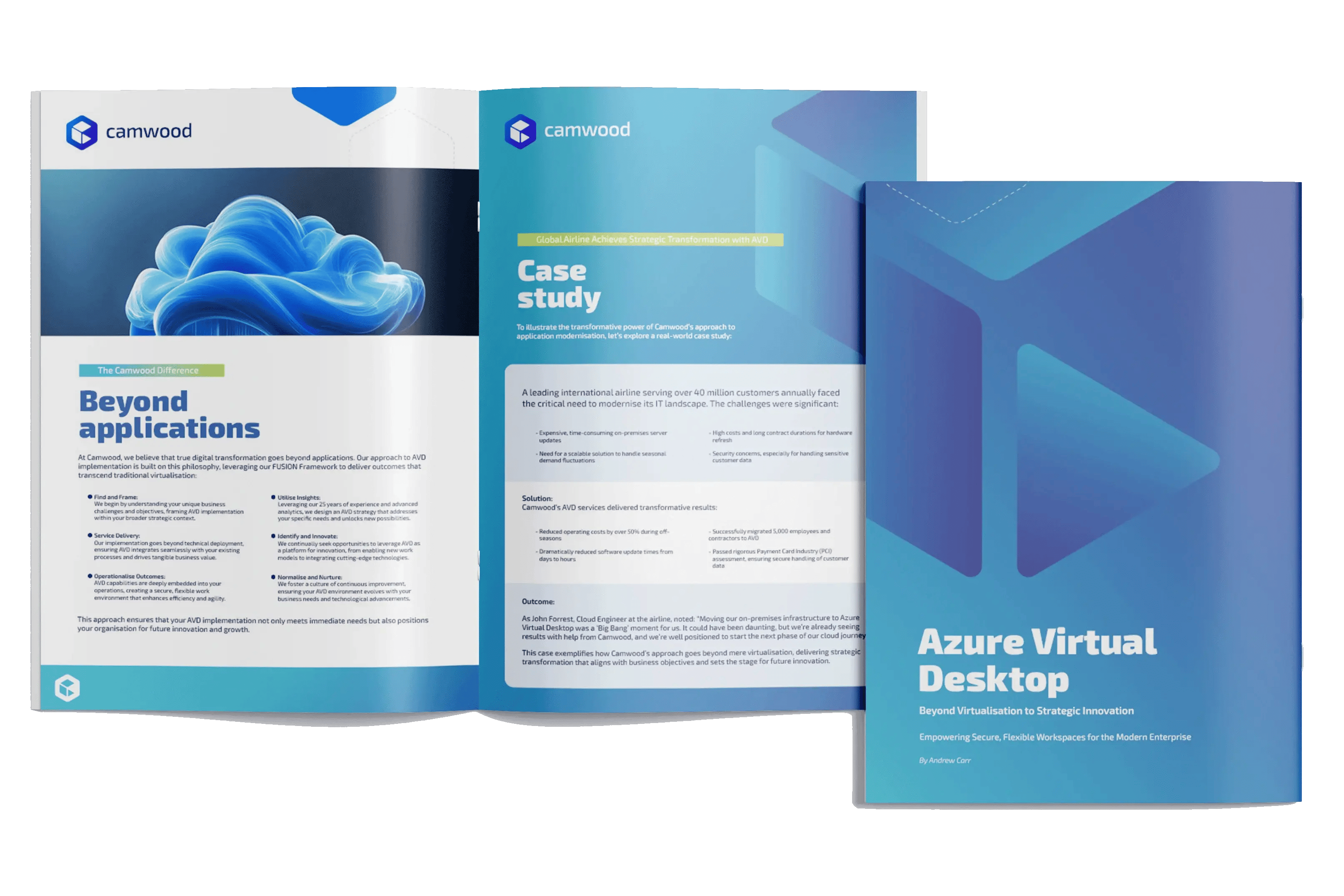Azure Virtual Desktop
Beyond Applications to Workspace Flexibility
Transform your enterprise's digital workspace with Azure Virtual Desktop and AVD migration services. Our 25 years of expertise and FUSION Framework go beyond applications to enhance productivity and secure your IT ecosystem for remote and hybrid work.
Trusted by Leading UK Enterprises
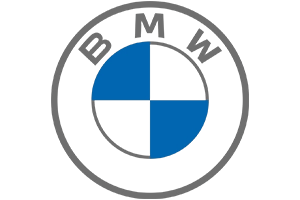













AVD Readiness Assessment
Harness the power of strategic transformation with our thorough virtual desktop ecosystem analysis. Using advanced assessment tools, we dive deep into your enterprise's unique workspace challenges, uncovering hidden opportunities for optimisation. We evaluate your current infrastructure, application compatibility, and user needs to lay the foundation for a seamless AVD deployment.

Targeted AVD Implementation
Elevate your workspace infrastructure with our cutting-edge implementation strategies. Following our assessment, we develop and execute a tailored AVD plan that goes beyond basic virtual desktop setups. We optimise your entire IT landscape, potentially reducing deployment time by up to 40% while enhancing security and user productivity. This strategic optimisation not only cuts costs but also simplifies your IT environment, boosting efficiency and agility.

Ongoing AVD Management
Secure your long-term success with our continuous AVD monitoring and management services. We partner with you for the long haul, continuously optimising your virtual desktop environment to deliver sustained efficiency gains and competitive advantage. Regular reviews and proactive updates keep your AVD solution in peak condition, positioning your enterprise at the forefront of workplace innovation.

The 6 Key Benefits of Azure Virtual Desktop
Camwood's AVD Advantage
Enhanced Flexibility
Enable secure, productive work from any device, anywhere
Optimised Costs
Significantly reduce hardware and IT management expenses
Improved Security
Fortify your security posture with centralised data storage and advanced access controls
Scalable Infrastructure
Easily adapt to changing workforce needs without heavy capital investments
Simplified IT Management
Streamline desktop deployment and updates across your organisation
Future-Ready Workspace
Leverage Camwood's 25 years of experience to create an agile, innovation-ready virtual environment
AVD in Action
Discover how our Azure Virtual Desktop service has catalysed transformation for leading UK enterprises, propelling them beyond basic virtual desktops and into a future of flexible, secure, and efficient remote work.

Frequently Asked Questions
AVD offers greater scalability, flexibility, and cost-efficiency compared to traditional VDI. It leverages Azure's cloud infrastructure, reducing the need for on-premises hardware and providing easier management and updates.
Absolutely. AVD incorporates advanced Azure security features, including multi-factor authentication, role-based access control, and data encryption. Our implementation ensures these features are optimally configured, significantly enhancing your overall security.
Our FUSION Framework provides a structured approach to AVD implementation. We begin with a comprehensive assessment, design a tailored solution, and implement changes incrementally, ensuring minimal disruption to your operations.
We conduct thorough compatibility testing as part of our assessment phase. For any incompatible applications, we provide remediation services to ensure they work seamlessly in the AVD environment.
Deployment time varies based on your organisation's size and complexity. However, our automated and optimised approach can potentially reduce deployment time by up to 40% compared to standard methods.
We collaborate with you to define clear, measurable KPIs at the project's inception. These typically include metrics such as reduced IT costs, improved system performance, enhanced user productivity, and increased business agility. We provide regular reports on these KPIs throughout the implementation process and beyond.